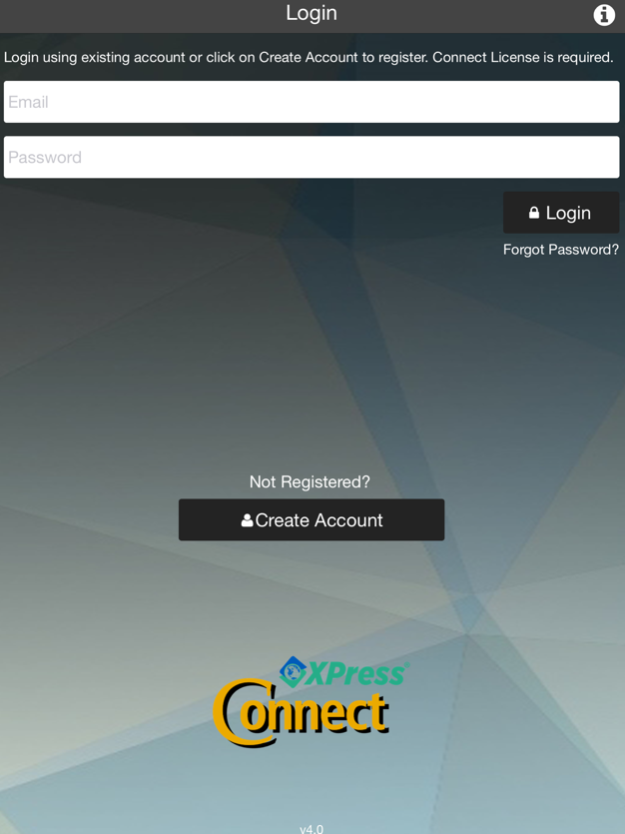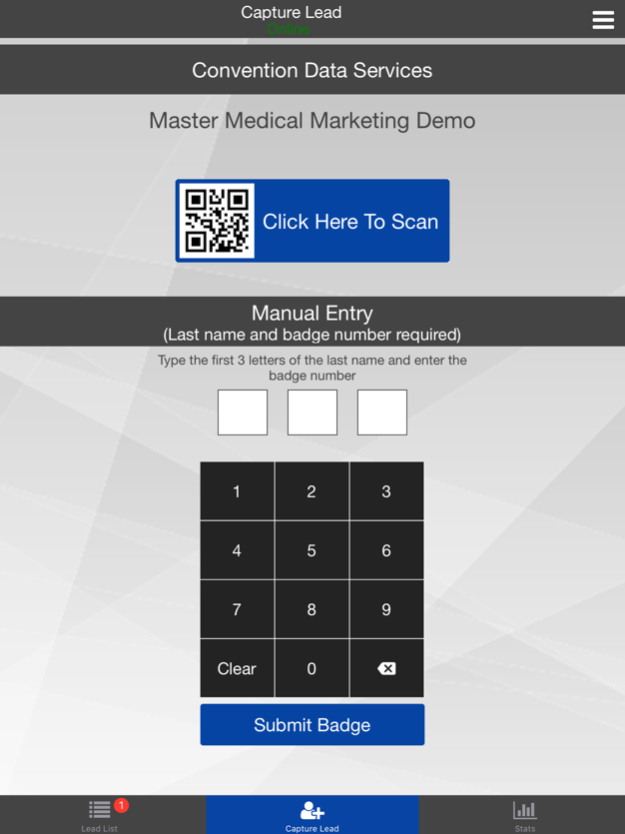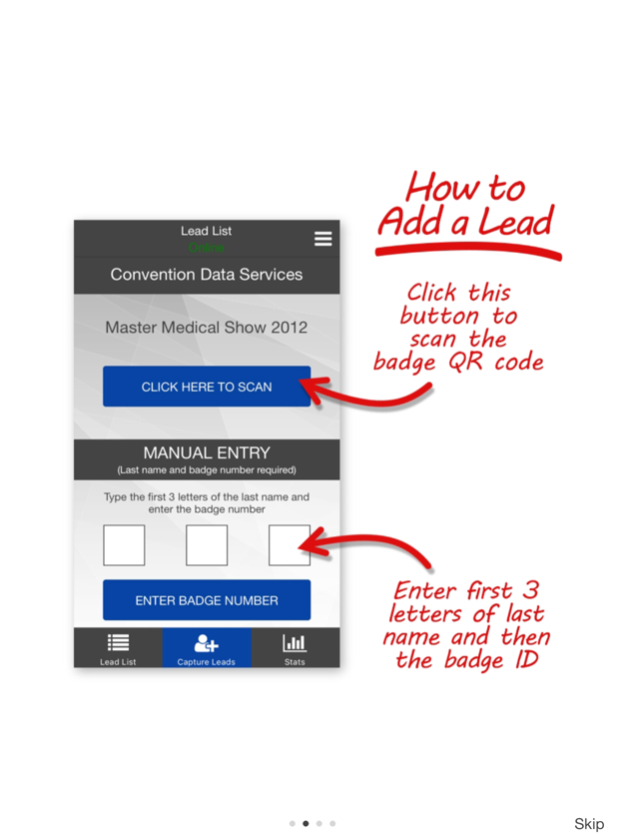CDS Xpress Connect App 4.5
Free Version
Publisher Description
The CDS X•Press Connect is a full-featured iPhone and iPad app that includes all of the standard features and functionality of traditional lead retrieval devices. Exhibitors can scan or type the badge ID to retrieve complete lead details in real-time. Add notes, answer qualifiers, conduct surveys, rate leads, schedule appointments and review all the leads captured at the event right on your iOS device. The X•Press Connect is offered by the leader in event lead retrieval and registration—Convention Data Services.
Features:
- Scan or type leads to enter
- Complete lead contact details right on your device
- Add notes, answer qualifying questions and conduct surveys
- Send automatic email follow-ups
- Send text alerts to sales reps by territory
- Literature fulfillment
- Rate leads
- Schedule follow-up appointments
- Real-time connection to the event database
- Search and sort the complete leads list with access to details
- Review leads from previous events right on your phone
- Management website to download leads files and review additional lead details
- Offline mode with complete functionality for situations with no connectivity
- In-app purchases for custom qualifiers/surveys or additional licenses
- VIP emails and alerts
- Build email templates online
There is a charge to activate the CDS X•Press Connect for a tradeshow that offers the X•Press Connect. A separate activation license is required for each tradeshow at which the app is used.
Dec 3, 2018
Version 4.5
Minor improvements. Bug fixes.
About CDS Xpress Connect App
CDS Xpress Connect App is a free app for iOS published in the Office Suites & Tools list of apps, part of Business.
The company that develops CDS Xpress Connect App is Convention Data Services. The latest version released by its developer is 4.5.
To install CDS Xpress Connect App on your iOS device, just click the green Continue To App button above to start the installation process. The app is listed on our website since 2018-12-03 and was downloaded 2 times. We have already checked if the download link is safe, however for your own protection we recommend that you scan the downloaded app with your antivirus. Your antivirus may detect the CDS Xpress Connect App as malware if the download link is broken.
How to install CDS Xpress Connect App on your iOS device:
- Click on the Continue To App button on our website. This will redirect you to the App Store.
- Once the CDS Xpress Connect App is shown in the iTunes listing of your iOS device, you can start its download and installation. Tap on the GET button to the right of the app to start downloading it.
- If you are not logged-in the iOS appstore app, you'll be prompted for your your Apple ID and/or password.
- After CDS Xpress Connect App is downloaded, you'll see an INSTALL button to the right. Tap on it to start the actual installation of the iOS app.
- Once installation is finished you can tap on the OPEN button to start it. Its icon will also be added to your device home screen.